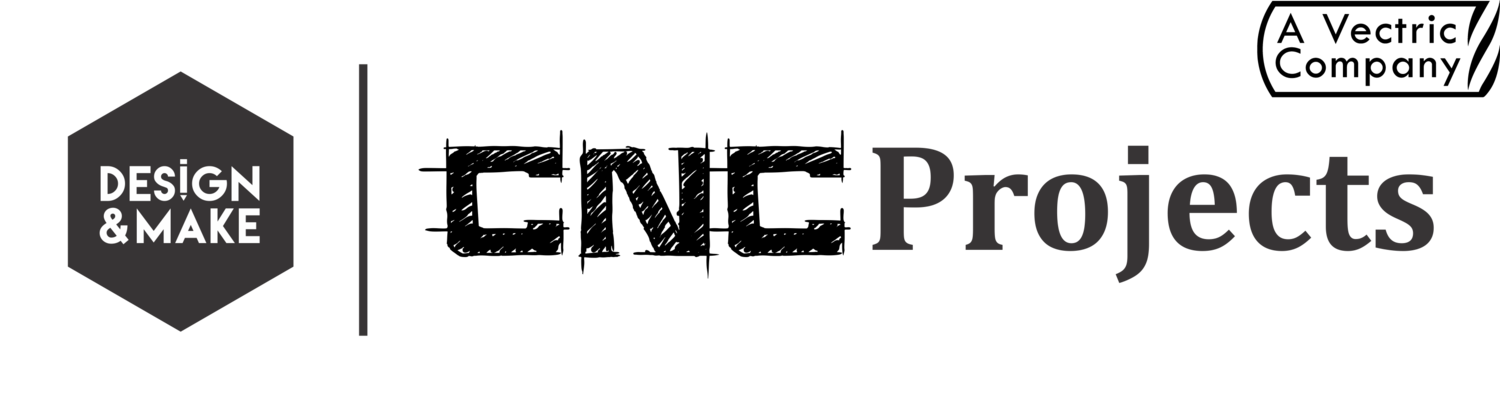We are excited to have posted a special video for our ArtCAM Express (ACE) users. Over the last few months we have had a couple of questions posed to us on how to use our mini-projects in ACE.
We are sure we have answered a couple of these in this short video.
Touching on things like planning your finished piece, centering models, proper method of pasting floating clip-art, how to get ACE to create outlines of pasted clip-art, cropping a model, and much more.
If you are an ArtCAM Express user that that is considering purchasing or already uses CNCminiProjects, and would like to learn a few tips and tricks, this might be the best 15 minutes you'll ever spend.
Even if you are not a customer of ours but do use ACE or are new to ACE then this is a must watch.
We will be adding more Rough Cuts videos specifically for ACE users, in the future, so you might want to subscribe to our YouTube channel or get on our mailing list so you can see them all.
If you are an ArtCAM Express user and have a specific question please feel free to leave a comment and we will get back to you with an answer or attack it in a future video.
Be safe and safe CNCing.