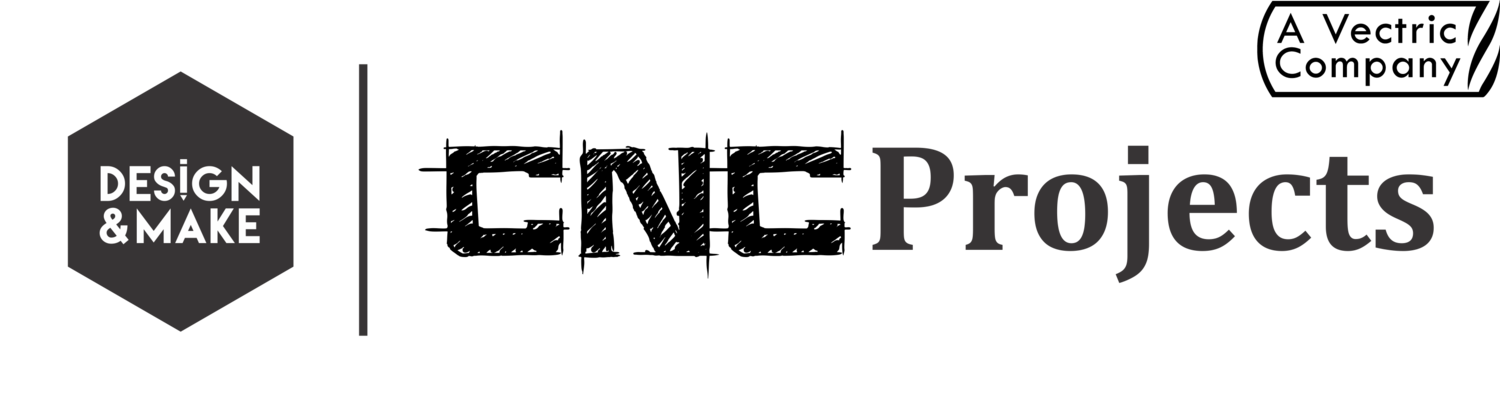Interested in purchasing the Western Scenes Collection but are not sure where to start with a layout? You might already have the collection and want to get the most out of it. Maybe you're just interested in how our CNC projects work with Vectric's VCarve Desktop, Pro V8 or Aspire. We have created 2 videos that focus those software packages and using the models you receive with the Western Scenes Collection, but the method, tips and tricks can be used to create a layout using models from any of our projects or your own collection!
Both videos are just over 20min, so that's lots of time to sit back, have a cup of coffee and learn a bit about how our projects work and how fast it is to create a great looking layout!
If you're not yet subscribed you might just consider clicking the "Subscribe" to get our latest videos added to your YouTube stream.
Be safe and let the chips fly!
The Design and Make Team